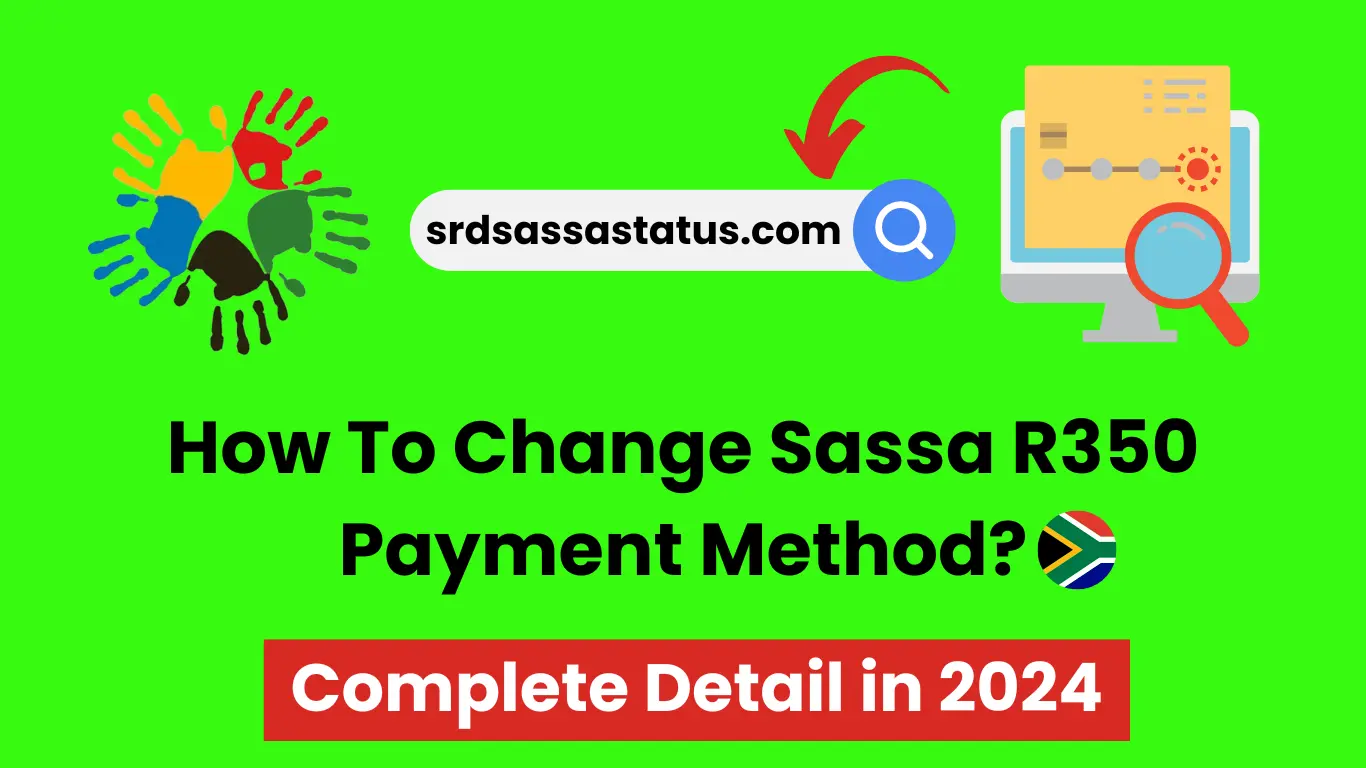How To Change SASSA R350 Payment Method?
The SASSA R350 relief grant was set up in South Africa during COVID-19 to help people facing financial difficulties. The main objective of this support was to help the people who are unemployed or don’t get other government assistance.
Usually, the grant is paid directly to the recipient’s bank account. But sometimes people face problems such as not having a bank account or payment delays.
Are you receiving the Sassa R350 grant and want to update your payment method, banking details, and phone numbers?
Whether you are updating your contact information, switching your bank, or want to change the SASSA R350 payment method, this guide is for you.
The knowledge about how to change SASSA R350 payment method is essential. The recipient can select a suitable method because some people adopt cash payments at specific locations.
Secondly, changing the payment method can prevent payment delays and some other problems.
Available Payment Options For SASSA R350 Grant
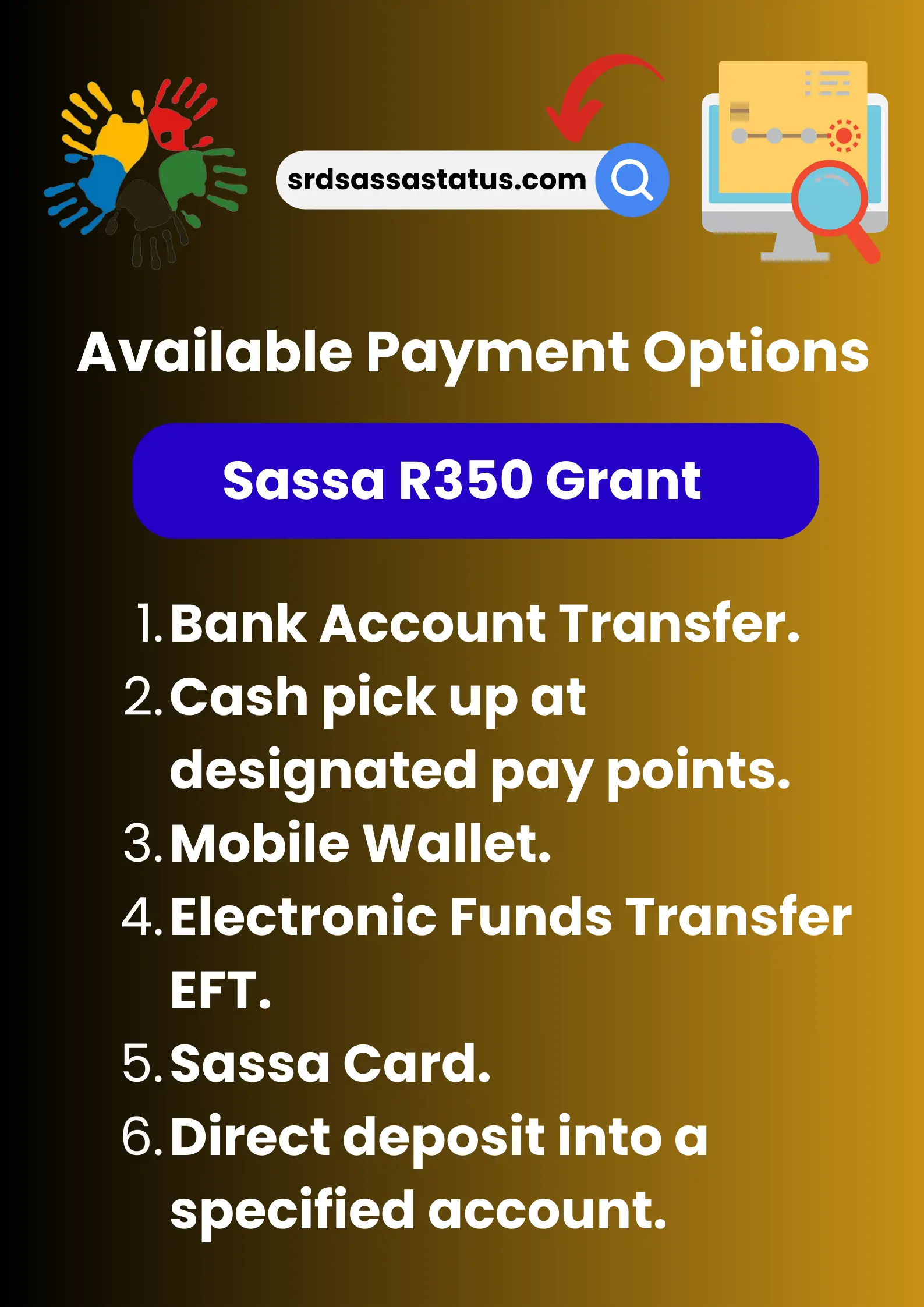
Here is a list of SASSA payment methods available for S Grant.
- Bank Account Transfer
- Cash pick up at designated pay points
- Mobile Wallet
- Electronic Funds Transfer EFT
- SASSA Card
- Direct deposit into a specified account
Related: Apply For SRD Grant
Change SASSA R350 Payment Method: 6 Easy Step
1. Visit the SASSA official website www.sassa.gov.za.
2. On the SASSA Website homepage find and click on the button “SRD R350 Payment Method“.This button will take you to the page where you can make changes to your payment method.
3. Fill in your personal details accurately and add your ID card number, name, and contact information. To avoid any issue with your application ensure that all information is correct.
4. Choose the preferred method that best suits your needs. You typically have options like cash pick up at any specific pay point, using a mobile wallet, and bank account transfer.
5. After selecting your preferred payment method submit your application by clicking on the submit button. Now your application is sent to SASSA for review and further processing.
6. After submission, you will receive an email or confirmation message.
Some Troubleshooting Tips To Solve Common Problems:
Here are some tips and recommendations for you to solve common problems if you are changing the SASSA Payment method.
● Make sure that you have provided accurate information during the SASSA payment method change process. A minor error in ID, name, and contact information can cause delays.
● If you switch your SASSA payment method to bank account transfer then provide the account details accurately such as account number, branch code, and account holder’s name.
● After the submission of a request to change the SASSA Payment method monitor your application status regularly. You can monitor the status of your application on the SASSA Website or SASSA customer support.
● If you face any problem processing your payment method change, contact SASSA customer support for assistance.
● If you experience any difficulty in one payment method explore the alternative method. For example, if you are facing an issue with the bank transfer method you can opt for cash pick up at designated pay points the other payment method.
● It may take some to process the application of changing the SASSA payment method. So, be patient and monitor your application status.
You can solve common problems that arise during changing the SASSA payment method by following these tips. You can enjoy the smooth transition to your preferred method.
Choose the Best Payment Method for the SASSA R350 Grant: Recommendations
How to choose the best payment method for the SASSA R350 grant. Here are some recommendations for your guidance.
● Choose a convenient and accessible payment method for yourself.
● When choosing a payment method, keep your circumstances in mind. For example, if digital transactions are feasible for you, then choose bank transfer or mobile wallet. If you have limited access to bank services, you can choose a cash payment method at a specific pay point.
● Consider fees associated with different payment methods. Because some banks may charge some fee for receiving deposits. Compare the fees associated with each payment method and choose the cost-effective method.
● Prefer the method that offers security and protection. Bank account transfers and mobile wallets offer built-in security features such as pin codes, passwords, and encryptions to make your funds safe.
● Most important is to consider the processing time for each payment method. Electronic transfers and mobile payments are usually quicker as compared to cash payments on pay points.
To choose the best payment method, you can contact SASSA’s financial adviser.
FAQS:
How To Change SASSA Banking Details?
Visit the SASSA Official website. Enter your login details, such as your ID card number and cell phone number, registered on the website. Select the button for updating banking details. Now, enter new banking details carefully.
SASSA will send an OTP code to your phone number for verification. Verify your details and submit the form. Finally, you will get the confirmation message.
How To Change SASSA’s Phone Number?
Follow these steps to change SASSA’s Phone Number. First, visit the SASSA official website. Navigate to the section to update your SASSA Srd grant contact details. Here, Enter your ID card number and Application ID.
Now click the submit button. Enter your new phone number and email address. Click on the submit button. Select the reason for changing the phone number. You will get an OTP code on your phone.
Enter the OTP code and the submit button. By following these steps your contact details have been updated.
How to Change SASSA R350 payment method to Pick & Pay?
Go to the official website of SASSA. Find the button to change the payment method. Enter your South African ID card number and phone number.
You will get a text message from SASSA. Click the link in the received SMS to see the payment option list. Select Pick & pay. Now, SASSA will check and approve your change. It may take some time. At the end, you will get a confirmation message.
Conclusion:
In conclusion, Changing the SASSA payment method is simple. Go to the SASSA Website, click the SRD R350 payment method, fill in the details, pick your preferred payment method, and submit the application.
Choose a suitable payment method and keep yourself updated on the latest information. In case of any problem, visit SASSA customer support.
I’m Heinrich Klaasen, a seasoned finance and banking professional with over a decade of comprehensive experience. Throughout my career, I’ve developed expertise in financial management, strategic planning, and risk analysis. My approach is results-driven, focusing on navigating complex financial landscapes to drive sustainable growth for my clients and organizations.