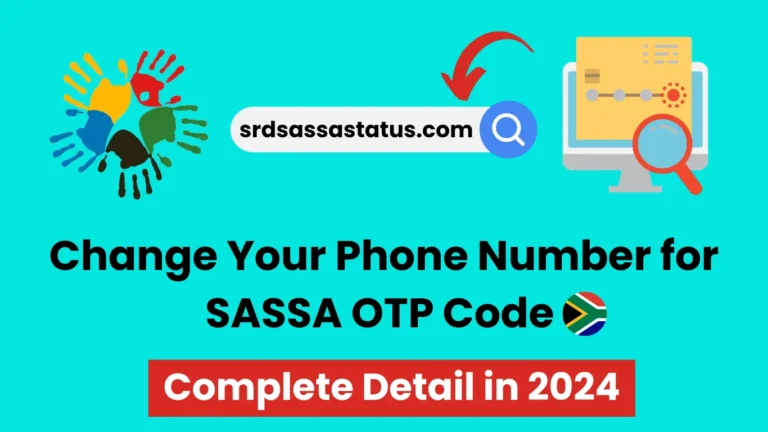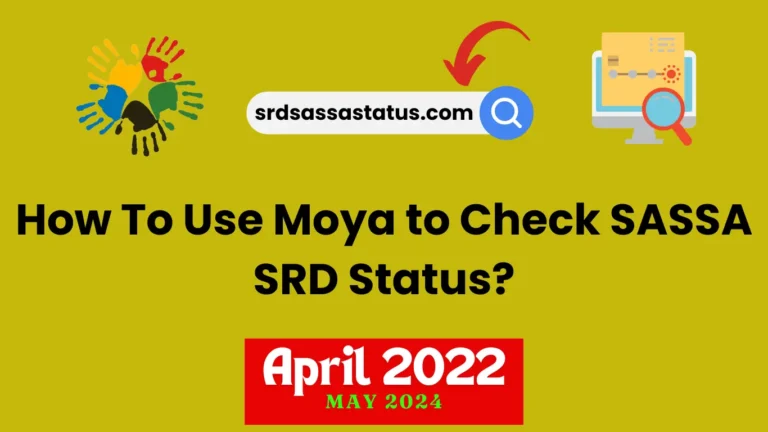How to Change SRD Phone Number Without Application ID: A Complete Guide
For beneficiaries of the Social Relief of Distress (SRD) grant, maintaining up-to-date contact information is essential.
If you’ve lost your phone or need to update your phone number, this guide explains how to change your SRD phone number without an application ID and covers all relevant steps, precautions, and considerations.
Why Update Your SRD Phone Number?
But your phone number is actually very important should you receive any important update, OTP (One Time Pin) and payment notifications at SASSA.
Losing access to your registered number can delay your grant payments. Common reasons for updating your phone number include
- Lost or Stolen Phone:
- This is important if you have lost your phone or it’s been stolen — you need to report it and update your contact details.
- Number Change:
- Switching to a new number for personal or service-related reasons.
- Inaccessible SIM Card:
- When your SIM card is damaged or no longer active.
How to Change SRD Phone Number Without Application ID
Step 1: Visit the Nearest SASSA Office
If you’ve lost your application ID, the best option is to visit your nearest SASSA office:
- Bring Identification:
- Carry your South African ID or any valid identification document.
- Explain the Situation:
- Inform the SASSA representative that you need to update your phone number and do not have the application ID.
- Verify Your Identity:
- They need complete identity verification to ensure that you are the grant beneficiary.
- Provide New Contact Details:
- Submit your new phone number for updates.
Step 2: Use the SASSA SRD Website
You can also update your phone number online:
- Log in to the SASSA Portal:
- Visit the SASSA SRD portal and log in using your ID number and other personal details.
- Navigate to Contact Details:
- Go to the section for updating contact information.
- Update Your Number:
- Enter your new phone number and save the changes.
- Wait for Confirmation:
- SASSA will notify you once the update is complete.
Check Your sassa srd grant here in 2025
SASSA Change Phone Number Guide
How to Change SASSA Phone Number Without the Application ID
If you don’t have your application ID, you can:
- Visit the nearest SASSA office.
- Provide your ID document and explain your situation.
- Verify your identity through security questions or other required documents.
Important Steps to Notify SASSA About a Stolen Phone
- Report to the Police:
- File a report for your stolen phone and get a case number.
- Notify Your Mobile Service Provider:
- Block the lost SIM card to prevent unauthorized access.
- Contact SASSA:
- Inform SASSA of the theft and update your phone number.
How to Change SASSA SRD Phone Number Online
- Log in to the SASSA SRD portal.
- Select the “Change Contact Details” option.
- Enter and confirm your new phone number.
- Wait for verification and confirmation.
Precautions When Changing Your SASSA Phone Number
- Use an Active Number:
- Ensure the new number is active and accessible.
- Verify All Details:
- Double-check the phone number to avoid errors.
- Avoid Unauthorized Changes:
- Only update your number through official SASSA channels to prevent fraud.
- Notify SASSA Immediately:
- If your phone is lost or stolen, inform SASSA as soon as possible
FAQ
1. What Should I Do if I Lost My SASSA Phone Number?
- Go to a SASSA office or the SRD portal to change your contact details.
- Ensure you have your ID and other necessary documents.
2. Can the Person Who Found My Phone Change My SASSA Details?
- SASSA doesn’t permit identity verification to be done prior to you be able to do anything to your profile.
3. Does Changing My Phone Number Affect My Grant Status?
- Similarly, updating your phone number will not change your grant status. So there may be delays if they aren’t updated promptly.
4. What Additional Documents Do I Need to Change My Phone Number?
- Your South African ID or valid identification document.
- Proof of residence, if requested.
5. How Long Does SASSA Take to Change Phone Numbers?
- The process typically takes 3-7 working days, depending on verification requirements.
How to Report SASSA About Your Stolen Phone
- Contact SASSA:
- Call the SASSA helpline at 0800 60 10 11 to report the issue.
- Visit a Local Office:
- Provide proof of identity and update your contact details.
- File a Police Report:
- Submit the report to SASSA if required for additional verification.
Tips for Updating SRD Phone Numbers Quickly
- Act Immediately:
- Don’t delay reporting a lost or stolen phone.
- Use Reliable Channels:
- Only update your details through the official SASSA portal or office.
- Prepare All Documents:
- Have your ID and other necessary paperwork ready to expedite the process.
Additional SASSA-Related Topics
- How to Receive SASSA OTP Code:
- Ensure your phone number is registered and active to receive OTPs.
- SASSA Balance Check Process:
- Use the SASSA USSD code or Moya App to check your balance.
- SASSA Card Activation:
- Visit your nearest pay point to activate a new SASSA card.
- How to Cancel SASSA Grant Online:
- Log in to the SASSA portal and follow the steps to cancel your grant.
Conclusion
You can update your SRD phone number without the application ID if you know some steps. To stay safe and your contact details accurate and secure visit any SASSA office, use the SRD portal, or follow the guidance below.
Be proactive, and stay away from fake SASSA channels when you are managing your account. This keeps you connected with vital grant information and payments.
Read Also: