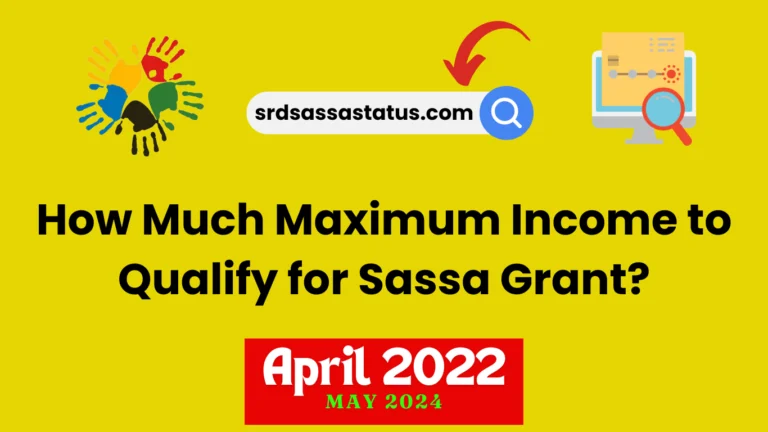How To Change Banking Details SASSA With 5 Simple Steps – Change It Personally
SASSA helps many people in South Africa and offers different grants for children, students, Orphans, and other citizens. If you are getting government help like SASSA benefits, it is super important to manage your money well. Here you will learn how to change banking details SASSA with simple steps in 2024.
Changing your banking details with SASSA seems hard, but it is a simple process. If you are a SASSA applicant and need to change and update your banking details, don’t worry. Just follow these simple steps to make your process simple.
Change Banking Details SASSA: Step-By-Step Guide

Step 1-Access the SASSA Online Portal:
Change banking details with SASSA. The first step is to access the SASSA Online Portal. Visit the SASSA website. Navigate to the section with banking services or update banking details.
Step 2-Log in Your Account:
Now, log into your account. Enter your South African ID card number. You will receive an OTP code on your registered Phone number, which is registered in the SASSA application. Enter this code and click the verify button.
After verification, you will get a secure link. Open the secure link and follow the instructions to change the banking details.
Step 3-Enter New Banking Information:
In this step, you have to enter your new banking information. It includes
Bank Number, Branch code, Account number, Account Type. After agreeing to the terms and conditions you have to submit updated banking details.
If you don’t have a personal account, you can choose different payment methods, such as
- Pick and Pay
- Boxers
- Moya App
- Checkers
- Shoprite
- Usave
After agreeing to the terms and conditions, submit your updated banking details.
Step 4-Submit And Confirm:
After entering new banking details, review the information you have provided to ensure accuracy. Once the information is checked, submit the updated information. You will get the confirmation message immediately.
Step 5-Monitor Your Account:
After submitting the request, monitor your bank account for any notification from SASSA. Be careful about messages and emails regarding unsuccessful updates or banking details.
The SASSA Verification And Validation Process For Changing Banking Details:
After Changing banking details for the SASSA and SRD grant, the SASSA verification and validation process starts to ensure transparency. This verification process includes different steps.
- Your ID number, Name, and Surname are verified against the Department of Home Affairs data.
- Your ID number is matched and verified by different databases such as NSFAS, UIF, and SARS.
- The overall fraud risk assessment is done with fraud prevention partners.
- After verification, your application is approved or may be declined. They provide you with a clear reason in case of decline.
Moya App SASSA Change Banking Details:
You can change SASSA banking details by using the Moya App. Follow these simple steps.
- Download and install the Moya app from your app store.
- Open the app and log into your account.
- Navigate to the banking details section.
- Now, update your banking information with new banking details.
- Confirm the changes and submit it to the SASSA for further processing.
Change Banking Details SASSA SRD Personally:
Step 1-Gather Required Documents:
The first step in changing bank details with SASSA is to gather the required documents. These documents include your South African ID card, Smart ID card, proof of residence, and your new bank account details, such as a confirmation letter from your bank.
Step 2-Visit your Nearest SASSA Office:
After gathering the required documents visit the nearest SASSA office. Approach the relevant desk for changing or updating banking details. Do not plan your visit during peak hours because it takes too much time.
Step 3- Complete the Necessary Form:
In the SASSA office, the officials will provide you with the form to change your banking details. Fill out this form accurately. Check all the information in the form to avoid any difficulty or delay process.
Step 4-Submit Your Documents:
Now, submit this to SASSA officials with supporting documents. They will verify the information or ask about other needed documents. After checking everything, they will process your request.
Step 5- Wait For Confirmation:
After submission, you will get a confirmation message via email or other electronic communication.
Step 6-Monitor Your Account:
After receiving the confirmation message, monitor your account. Check your account regularly to verify that you received the correct amount on scheduled payment dates.
Important Point:
- You can check the SASSA Status online after updating your application.
- When you switch to a bank account, it is essential to change your banking details.
- This will help you receive your grant smoothly and without any problem.
- Keep your banking details confidential. Keep these details private from anyone for financial security.
- SASSA will not grant you if you give the account details of someone else.
- Your actual phone number is necessary to activate the money transfer on your account.
FAQS:
How to Change Banking Details To Boxer?
You can change your banking details to Boxer easily. Visit the SASSA website. Navigate to the section “Change my banking details.” Here, you will see a button to change your payment method. Click here. Now, enter your ID card number.
You will get a unique code on your cell phone. Type this code on the website. You will see different options for how to receive payments. Select “Boxer” and submit it.
How Long Does It Take for SASSA To Verify Your Banking Details?
Usually, SASSA takes one to two weeks to verify your banking details. If you are still waiting for a confirmation message after two weeks, you should contact SASSA Customer Support or call online to check the status of your application.
Conclusion:
Change Banking details SASSA is a simple process that ensures you receive financial aid without interruption. By following this guide, you can easily change your SASSA banking details. Remember to keep your information secure.
Moreover, check all information before submission for accuracy. The SASSA verification and validation process is designed to secure SRD or SASSA grant payments.
Related: